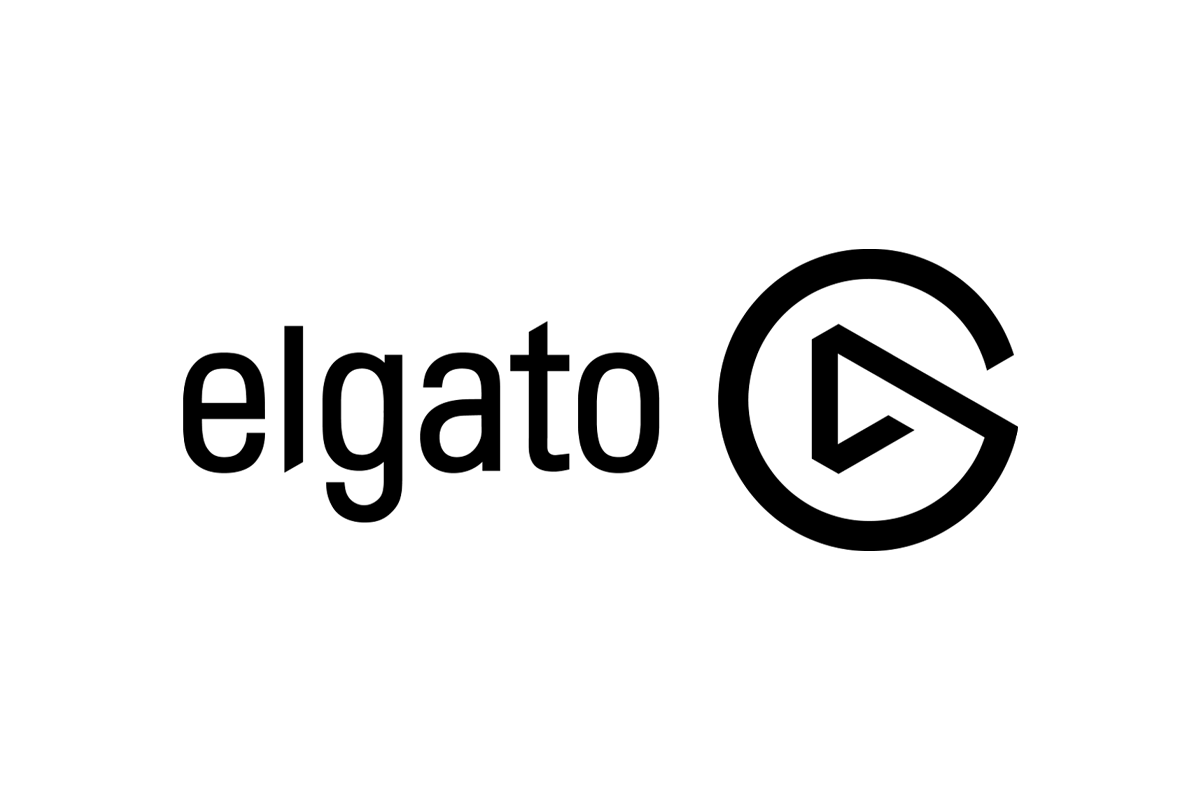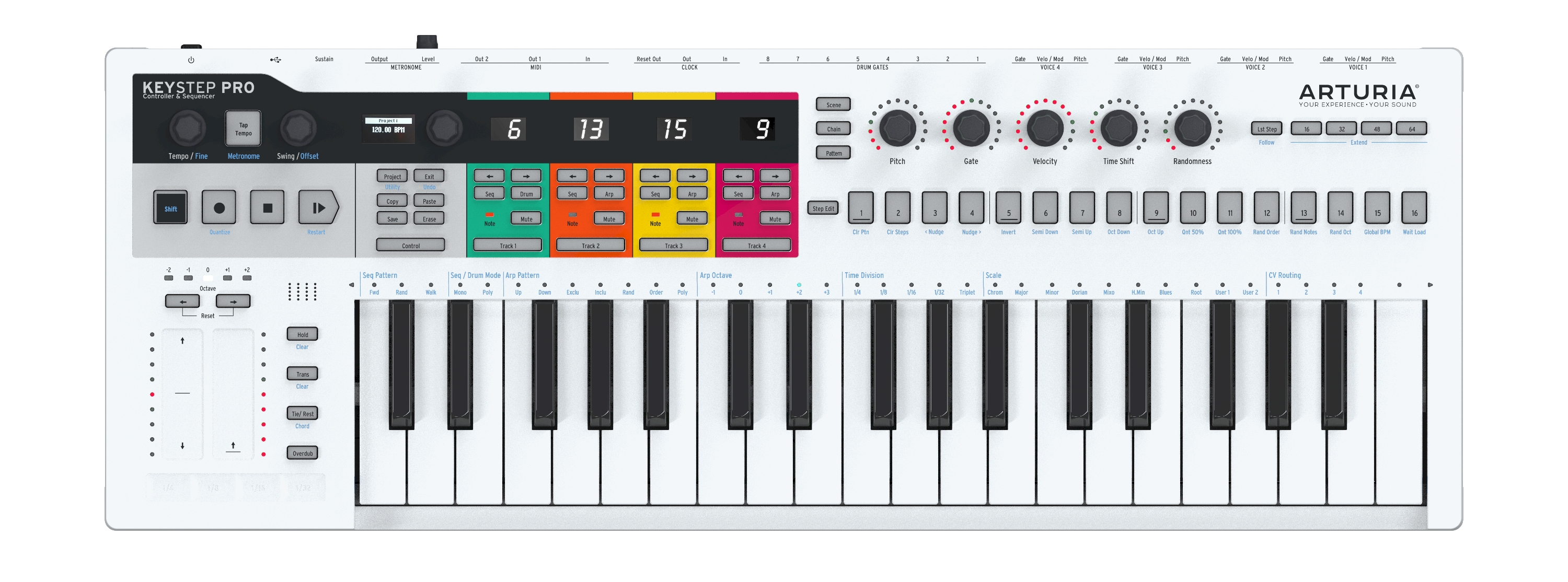Elgato Stream Deck Mini
€85.00*
Prices incl. VAT plus shipping costs

Weitere Informationen finden sie hier.
Delivery on request
6 LCD keys: Switch between scenes, play media, adjust audio and much more - at the touch of a button
Unlimited control: Turn buttons into folders and multiply the number of available actions
Multi-Actions: Start several actions simultaneously or in sequence with just one press of a button
Fully customisable: Personalise buttons with your own icons or choose from hundreds of icons
Direct integration: Control Game Capture, OBS, XSplit, Streamlabs, Twitch, YouTube, Mixer and much more.
Simple setup: In the app, actions are simply dragged and dropped onto the buttons
Dedicated profiles: Create and share important configurations
Immediate response: Tweet at exactly the right time
Dimensions: 84 x 60 x 58 mm
Weight: 160 g
Buttons: 6 x customisable LCD buttons
Interface: Integrated USB 2.0 cable, 1.5 m long
Works with: Windows 10 (64-bit), macOS 10.11 or newer
Small but powerful.
Stream Deck Mini is in no way inferior to Stream Deck. This means that you have the same type of content control as with Stream Deck. The same flexible range of functions to increase the quality of your content. And the same time-saving options to inspire your audience. Everything you need, in an extremely compact design and more accessible than ever.
Setting new standards.
6 fully configurable LCD buttons, designed for unlimited actions. One-touch control. Instant visual feedback. Powerful yet easy to use software. Until now, content control at this level was reserved for TV studios. Now it becomes part of your setup.
Works with your favourite apps.
OBS Studio, XSplit, Streamlabs, Twitch, YouTube, Twitter, Mixer and more - Stream Deck Mini is seamlessly integrated with your most important tools. From automatically recognising your scenes and media to using your social media channels, it's all just a touch away.
Optimises your setup.
Now you can set hotkeys and no longer have to remember every single keyboard shortcut. Load apps and websites, open folders, access predefined texts, control everything you want - without thinking about it.
Unleash your creativity.
Refine your on-screen presence with Stream Deck by using GIFs, images and audio. And while you're at it, add a few inserts in the right places and round off your content with your own intro and outro. The possibilities are endless.
Give your content a personal touch.
Easily configure your own unique Stream Deck Mini. Simply drag the actions onto the buttons. Personalise them with ready-made or custom icons. And change them whenever you need to.
Adapts to your requirements.
Create folders with subfolders so you can save as many actions as you like. And even better: save sets of button configurations optimised for specific games or apps as profiles. Switch between your profiles at lightning speed. And share them with others.
Master everything at the same time.
Do you enjoy performing an effective action with one button? Then you'll love Multi-Actions. You can assign any number of actions to a single button and perform them all with just one press. One after the other, separated by time. Or all at the same time.
Keeps you on top.
Gone are the days when you had to dig through hundreds of windows to execute an action, or only had automated plugins to enhance your productions. Now you have everything you need for top-level content creation. From now on, you're in the driving seat.
Contact:
Corsair GmbH
Landshuter Allee 10
80637 Munich
Contact form: https://help.corsair.com/hc/en-us/requests/new?ticket_form_id=360000375371
Web: https://www.corsair.com/de/de
Login