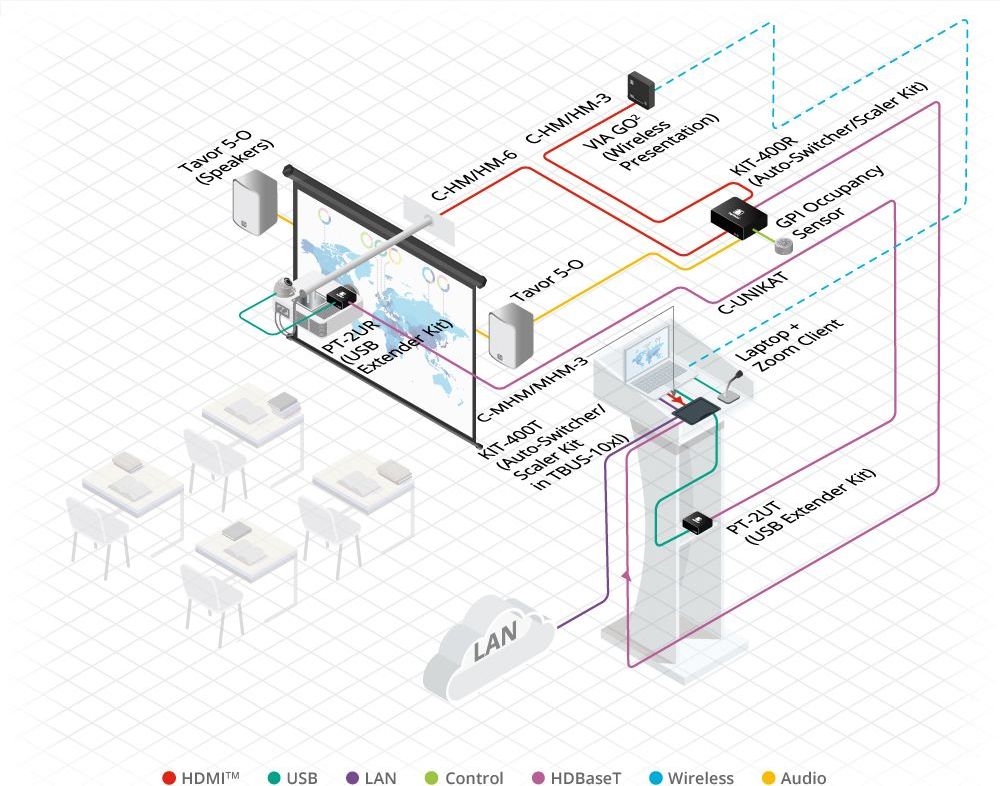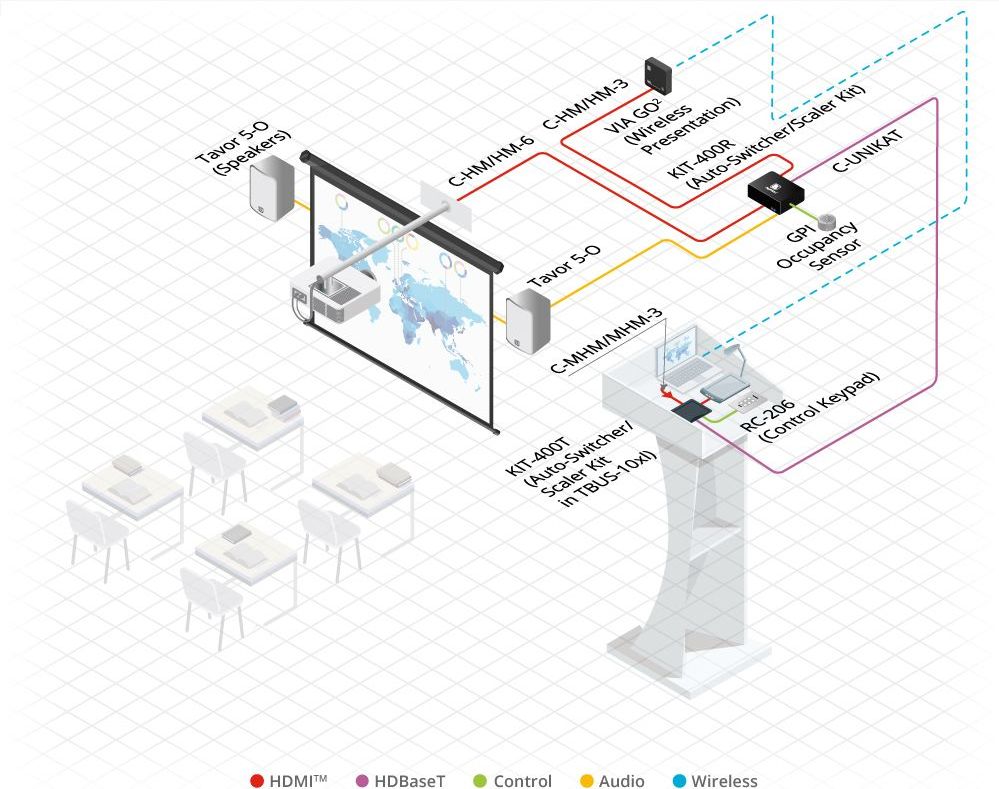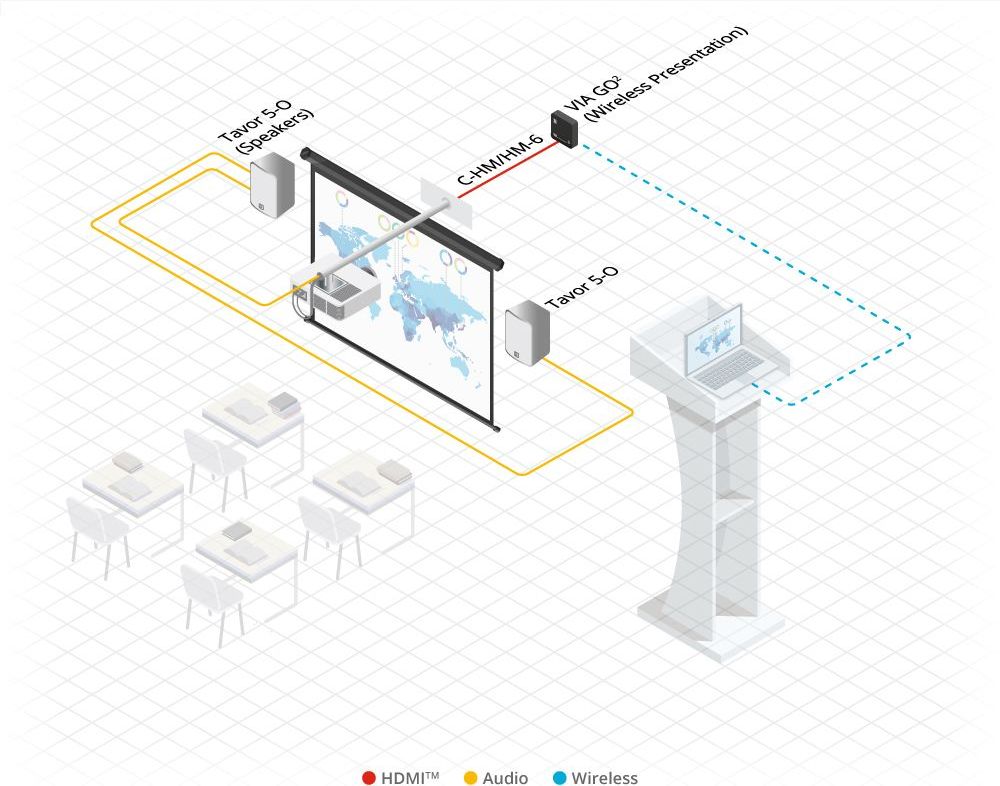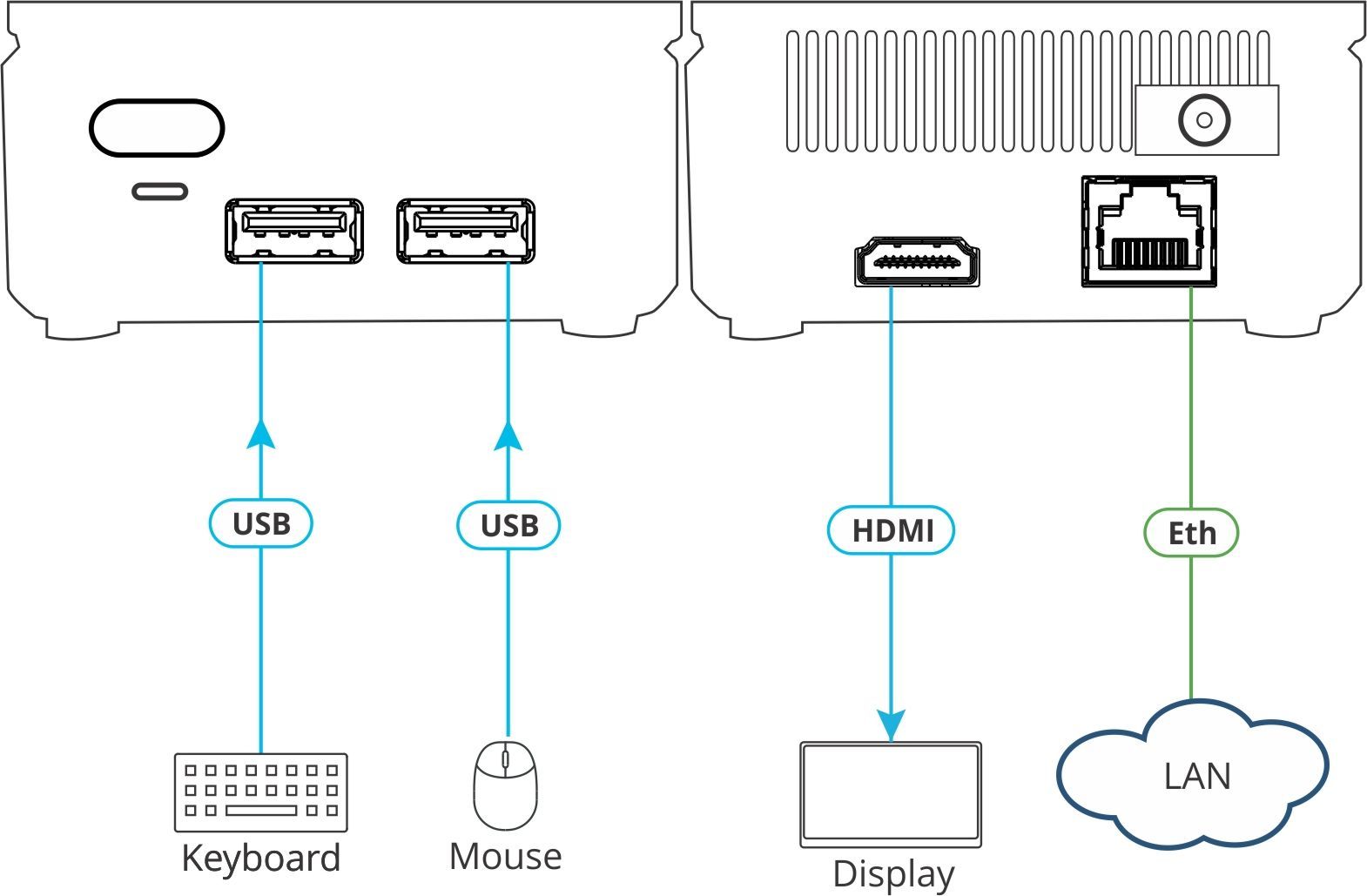Kramer VIA GO²
€898.00
Prices incl. VAT plus shipping costs
(Free shipping from 49,-€ order value within Germany)
Delivery in 3-6 days
High quality video streaming - Supports a resolution of up to 4K@30Hz
Simultaneous display - Two participants can present content on the main display at the same time.
Remote collaboration - Remote participants can share content using Chrome and FireFox web browsers.
VIA product integration - Seamless compatibility with VIA Site Management (VSM) software and VIA Pad.
Display Auto Power Control - CEC Power ON capability.
Easy and flexible installation
Technical specifications:
1 Ethernet: On one RJ-45 port
1 USB 3.0: On a type A USB socket
1 USB 2.0: On a type A USB socket
Output: 1 HDMI: On one HDMI socket
Maximum resolution: 4K@30Hz
Housing cooling: Fan with sink
Accessories included in the scope of delivery:
Power adapter
VIA GO² offers iOS, Android, Chromebook, PC and Mac users instant wireless connectivity with advanced 4K presentation capabilities. The product enables content streaming with crystal clear mirrored images and stunning video playback and includes iOS, Windows and Android mirroring. VIA GO² is super-compact (7x7cm) and flexible to install, with built-in Wi-Fi and LAN connectivity and features industry-leading 1024-bit encryption for secure internal network use.
Fast and reliable wireless connectivity - A simple and intuitive user interface allows users of iOS, Android, Chromebook, PC and Mac devices to instantly connect to a main screen without a dongle. 2.4 GHz/5 GHz Wi-Fi and MIMO antennas establish and maintain a fast and reliable connection.
Product video
Ansprechpartner:
COMM-TEC GmbH
Siemensstraße 14
73066 Uhingen
E-Mail: info@exertisproav.de
Web: https://www.exertisproav.de/de-de/
Sicherheits- und Warnhinweise:
Dieses Produkt enthält elektronische Bauteile und/oder wird mit elektrischer Energie betrieben.
Bitte verwenden Sie es ausschließlich gemäß der Bedienungsanleitung und mit geeignetem Zubehör.
⚠️ Schützen Sie das Gerät vor Feuchtigkeit, extremen Temperaturen und mechanischer Beschädigung.
⚡ Prüfen Sie Kabel, Netzteile und Anschlüsse regelmäßig auf sichtbare Schäden.
ℹ️ Weitere sicherheitsrelevante Hinweise entnehmen Sie bitte der beiliegenden Bedienungsanleitung.
ℹ️ Bei Fragen zur sicheren Verwendung wenden Sie sich gerne an unseren Kundenservice.
Login